Trojan Book Bag
Beginning Fall 2024 – Get all of your course materials with Trojan Book Bag!
The Trojan Book Bag provides access to all course materials without the need to shop around before the first day of class. The Trojan Book Bag is a textbook rental program. Enrollment in this program is automatic, and the cost is $21 per credit hour per semester/term. Students can buy their rented textbooks at a reduced price at the end of the semester/term. TROY students participating in Trojan Book Bag will benefit from:
- Having all of your course materials before classes start.
- Saving 30 to 50% on your course materials each semester/term.
- Enjoying a highly personalized concierge service.
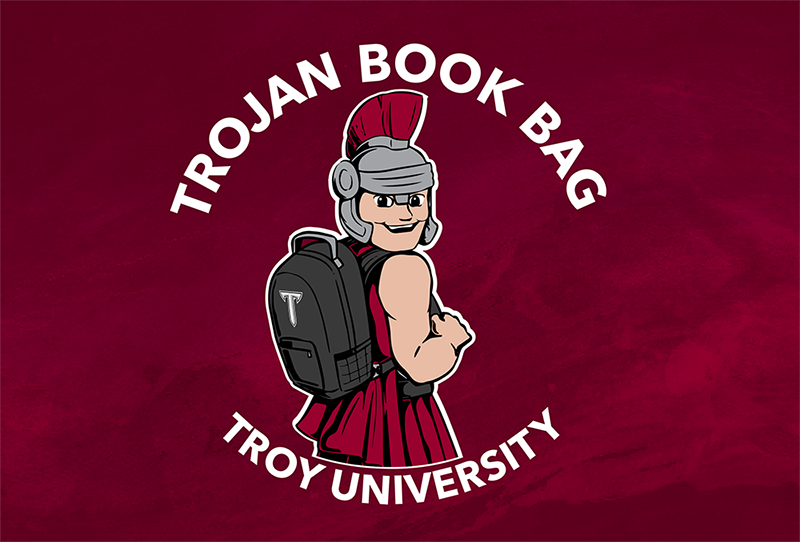
How It Works
![]()
Register for Classes
Upon registering for courses, you will be automatically enrolled into the program. Once you've successfully selected your courses, the bookstore will start preparing your order.
![]()
Verify Your Order
30 days before classes start, you will receive an email to verify your Trojan Book Bag order and select how you would like to receive your materials. At this same time, you will be able to opt-out of the program if you determine it is not financially beneficial to you.
![]()
Receive Your Textbooks
An email notification will be sent when your order is ready for pickup or when it ships. Your digital materials will be delivered for your course(s) within Canvas.
Academic Year 2025 - 2026 Opt-Out and Return Dates
Fall & Term 1 - 2025 Opt-Out Dates
July 16, 2025 - August 18, 2025
Fall & Term 1 - 2025 Return Deadlines For Course Materials
Fall Semester: December 10, 2025
Term 1: October 12, 2025
Term 2 - 2025 Opt-Out Dates
September 22, 2025 - October 20, 2025
Term 2 - 2025 Return Deadlines For Course Materials
December 14, 2025
Spring & Term 3 - 2026 Opt-Out Dates
December 8, 2025 - January 20, 2026
Spring & Term 3 - 2026 Return Deadlines For Course Materials
Spring Semester: May 13, 2026
Term 3: March 15, 2026
Term 4 - 2026 Opt-Out Dates
March 2, 2026 - March 30, 2026
Term 4 - 2026 Return Deadlines For Course Materials
May 24, 2026
Summer & Term 5 - 2026 Opt-Out Dates
April 20, 2026 - June 2, 2026
Summer & Term 5 - 2026 Return Deadlines For Course Materials
Summer Semester: July 22, 2026
Term 5: July 26, 2026