Registration/Enrollment
Registration & Enrollment FAQ's
How do I register for classes?
Students are able to register for courses via Student Self Service. If a student is unable to register, they should contact their Advisor for assistance. If a student has a hold on their account, they will be unable to register for courses and must contact the appropriate office for assistance. Click below to access student planning.
Student Planning
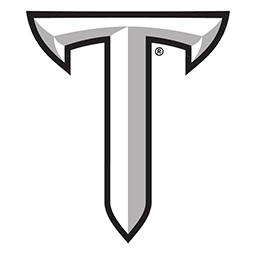
Student Self Service
If you're a current TROY student, use the Self Service portal to search for classes and enroll!
How do I register if I am a current military student?
Current Active Duty, Guard and Reserve students from the US Army click here to register through the ArmyIgnitED portal.
Not sure what to register for?
How do I select the correct “term” on Student Self-Service/Student Planning?
Troy Campus designations for semesters:
- FA – Fall
- SP – Spring
- SU – Summer
Troy Campus
| FA – Fall Semester | August – December |
| SP – Spring Semester | January – May |
| SU – Summer Semester | May – August |
Alabama Campuses and TROY Online
| T1 – Term 1 | August – October |
| T2 – Term 2 | October – December |
| T3 – Term 3 | January – March |
| T4 – Term 4 | March – May |
| T5 – Term 5 | May – July |
How do I locate where classes are being offered?
The most up-to-date information regarding classes being offered will be found online through Student Planning.
